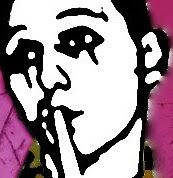ok so i have already talked about the zune HD before but lets just try to make a short and sweet blog about it, and to the point of this blog series which is just expressing the OMG about MS this year. on that not i do relize that the zune HD came out last year, but like W7 it well be realy coming to life this year
so lets begin
1) OLED, ok for most people we could care less what the screen is so long as it dues a good job making a picture. that being said other then the siance that makes up the OLED the picture is the best thing you can see on such a small area to put a screen in, and since a OLED is basicly a screen printed on fabric (hear is a cheristmess tree made of a OLED screen) http://www.youtube.com/watch?v=KqMXk3mntOQ
so what is the scince of the OLED ? first of it pruduces light in the pixel no back light
(like ipod, cells phones, game boy, ds, PSP, gps.....)
this means brighter colors, and that the blacks well be true black cus their well be NO color coming from the "black" area
it also means that since theis is no back light that their is a longer battery life
3 hours longer then the ipod touch to be in perspective. and its a high responsive multi touch screen.
2) the Nvidea tegra chip, this handy chip in caparison with the graphics in the ipod touch are worlds apart in this case ipod is = to n64 and zune HD is = to xbox (original)
3) HD radio, ok you might ask your self WTF do i need radio for when i have a MP3 player in the first place....and i say to you SHUT UP, cus you probably dont like music then. if you really LOVE music you still listen to the radio, and HD means longer area to listen in, no static, and 2-3 channels on HD stations. which most radio stations brodcaset in HD already. so if their is comershels on one channel u can just switch to a different channel on that same station. and of course the obilaty to tag those songs on your shopping cart for latter.
4) HD video out, it plays HD video but clearly is not big enough to enjoy on such a small screen so you can just hook it up to the TV and play that HD video.
5) other such things!!!!, eceleromitor (the device that makes it motion sensitive)
smart DJ (costume play lists based on info thats on the song, album, or artist)
creating play lists in the divice
apps though not a large selection of apps now, all the BIG stuff is coming in the holiday season of 2010, when windows mobile 7, and courier are in the market. both of those devices well share the zune software and share media like apps and games.
how their is some good apps/ games for it already 15 good ones in perspective apple has only made 5 of their own apps the rest are all 3rd party, so realy MS is kicking em out good.
things like calculator, facebook, twitter, bowling, project gothem racing, texes hold em, audio surf... wich all allow you to play music during game/app play.
software based on simple, artistic, and user friendly system. wich click and drag, for sysnking to divice, changing meta data by dropping making a play list, or what ever elce.
subscription based music survice thats $14 a month for unimeted down loading.
not to mention its part of the "MS ecosystem" allowing you to talk to your xbox 360, pc, surface, mobile 7, and courier.
for more info just go str8 to the source, even play with the software for free on your pc if you want to excperement http://zune.net/en-US/