so lets brake down why this is such a big deal
well for one its Microsoft's new OS so that alone says WOW. but why its this extra wow?
1) instead of just coming out with a NEW OS they decided to just reinvent Vista. basicly its the same OS in a lot of ways, or in looks any way. but from a software prespective much has bin inproved upon. and for the better.
2) rather then just releace BIG updates to make the OS of Vista better. they just took all the good ideas from Vista and XP rolled it into one, wile taking out all te problembs.
3) it uses less power to run, thats right now your 90 min battery well run about 120 min
i know mine has changed for the better with W7 now on my HP touchsmart laptop.
4) WOW its so much faster......like almost x2 faster.
5) the tool bar window pains. at first it just looks like cool eye candy but it realy is part of the BIG difference. u can take any icon and "pin" it to the tool bar, it well temperarely pin when u open a program. (like it always has) but it only shows the icon now, rather then the icon and txt. wich personely i think is better. 
as you can see theis is a icon window pain on the bottom tool bar (i personely put my tool bar on the right side of my screen)
and it well also group all windows of that same program and put it into the same icon window pain. when u click or hover of the pain it well show u small windows of the windows that are open
4) though most of the updates are BIG things that just make the OS easer to use and work fast and more intuitive, one cool thing i like about W7 is the theme controle, u can make our own or down loade new ones, or even just use the ones it comes with, each one his its own set of sounds, color of glass, and selection of backgrounds that well change, and change at the speed you want. i personely love the zune art themes the wallpaper is brilent and the sounds are interesting but have a zen quality to them.
or go hear to learn more
their are meany other things i could ramble on about, but let me just link you up with some videos and pages that well give you what u need to know, but before let me just say this, compared to the rest of theis blog series, W7 might not seem as INTERESTING. but remember W7 is what has made all the other products and looking at it from the perspective that it makes the computer you have BETTER, or your new computer the product it is, then one should think of that value and realy in brace the upgrade from vista or XP to W7
so we shall start off with what you need to know in the 3 flavors of each W7
home, profeshinal, or ultemit. and trust me if your really going to get the upgrade for just the upgrade get home edition, and feel free to have geek squad do your updating unless you REALY know what your doing cus you can save some time reinstalling all your programs and having to keep going to your windows.old file for all your old files. but if you plan on spending money on the upgrade for all its tricks and treats go ahead and skip out on office and go st8 to ultimet just for the sake of its only $20 more then office why not get all it has to offer. and for that look hear
for videos and other little bits of info go to this page
id also like to add that W7 has multi touch function so you well be seeing that in a lot of new laptops and even desktops that well now have touch screens, HP really has its head in the game for this one as it has both desk top and laptops with touch screen (i know im using the laptop) and they have also made a deck top monitor that has touch for those of you that need the screen but have the computer. http://h10010.www1.hp.com/wwpc/us/en/sm/WF05a/382087-382087-64283-3181050-3181048-4031739.html
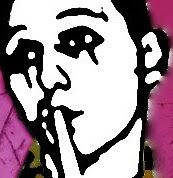
No comments:
Post a Comment